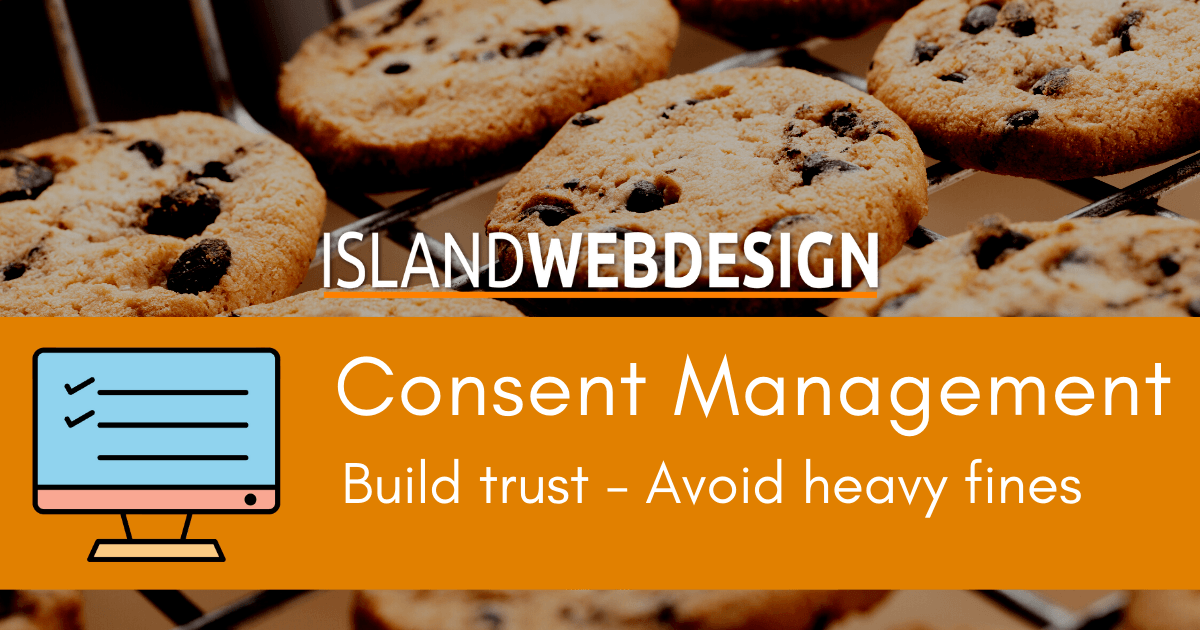E-commerce Product Galleries
Showcase your products in our exciting Product Galleries and also filter the products by status and category.
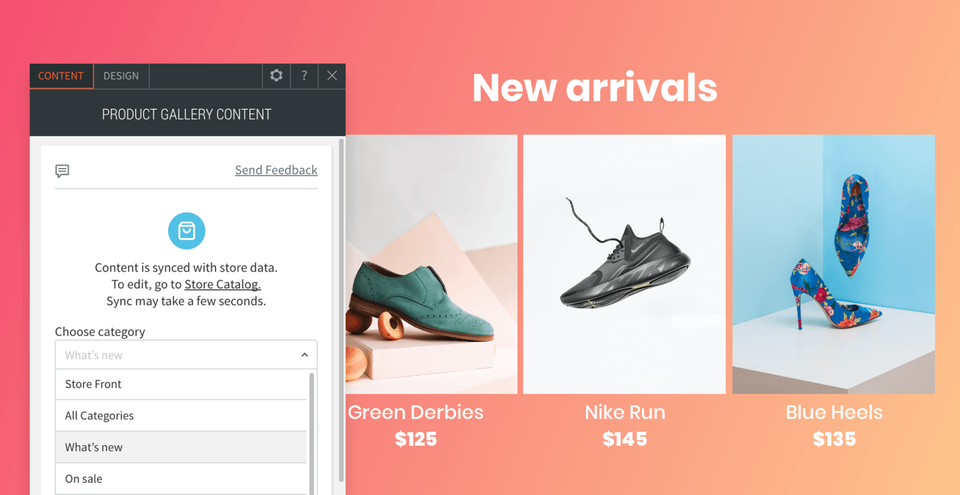
With the festive season almost upon us, now is the time to spruce up your website and explore some of the new features we have to offer to make your online store stand out and encourage more sales.
Product Galleries can boost SEO and increase online visibility
The new Product Galleries are an iteration of our highly versatile image galleries but they get their content from your online store. A Product Gallery can be set to look at the whole store and thereby show all the categories, which is not dissimilar to what the Online Store Widget does, but it doesn't stop there.
Point the Gallery at any category and it will showcase all the products in that category, together with the product title, description and price.
There are a whole host of formatting options that make the gallery look interesting but the real benefit in this is that we can dedicate a gallery for each category and host it on its own page. This way, we can set aside a page for each category which will significantly improve your website's SEO and online visibility.
Filter 'New Arrivals' and 'Sale Items'
We can even have a page for 'New Arrivals' where the gallery will showcase all products added in the last 30 days. Similarly, a gallery can be dedicated to 'Sale Items' and this one will only show products that have been reduced in price (using the shop's 'Was/Now' feature).
While these latter two galleries will ONLY show either New Arrivals and On Sale items, special product labels will also mark On Sale on the relevant products when viewed in their original category, drawing the attention of the shopper to a bargain!
Refit your online shop with Product Galleries
Using the galleries can make your website more interesting and easier to navigate and doing it right will undoubtedly have some significant SEO benefits.
However, the way you format and populate your online shop will probably need to change a little. For example, if you are using the 'New Arrivals' filter, make sure you always have some (at least 3 or 4) new arrivals to display, otherwise the gallery will leave an empty hole in your site.
Similarly, items you're putting on sale need to use the discount feature and not just have their price lowered be put in a 'On Sale' category.
Finally, your product images need to be consistent in terms of dimensions and you must avoid having categories with products as well as sub-categories. Now these last two are nothing new. Best practice dictates that you to have images that are all the same dimension and orientation (at least within 1 category) and that mixing sub-categories and products is not a good idea.
More about Product Galleries
If you like to read more, visit our Product Image Galleries page.
Call Island Web Design for all your e-commerce requirements
If you are a current E-commerce client with Island Web Design or if you are looking for a new website with e-commerce solution, talk to me about the Product Galleries and let's create an online shopping experience to be proud of!
More articles